
Introduction to Snake
The classic Snake game was pivotal in mobile gaming history, originating in the late 1970s. It gained massive popularity with its inclusion on Nokia phones in 1998, providing a simple yet addictive gameplay experience.
Swift Language Overview
Swift is Apple's powerful, intuitive programming language for iOS development. Introduced in 2014, it emphasizes safety, performance, and software design patterns, making it an excellent choice for creating modern iOS games like Snake.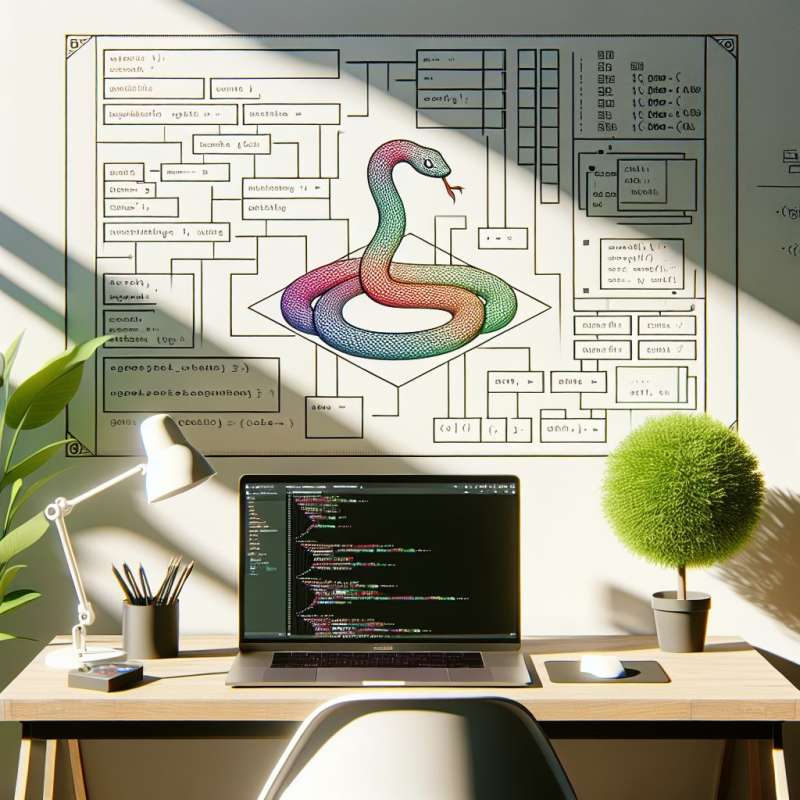
Game Setup Basics
In Swift, the game setup involves creating a new Xcode project and configuring the game scene. Utilize the SpriteKit framework to manage graphical assets, game physics, and animations for a smooth Snake gameplay.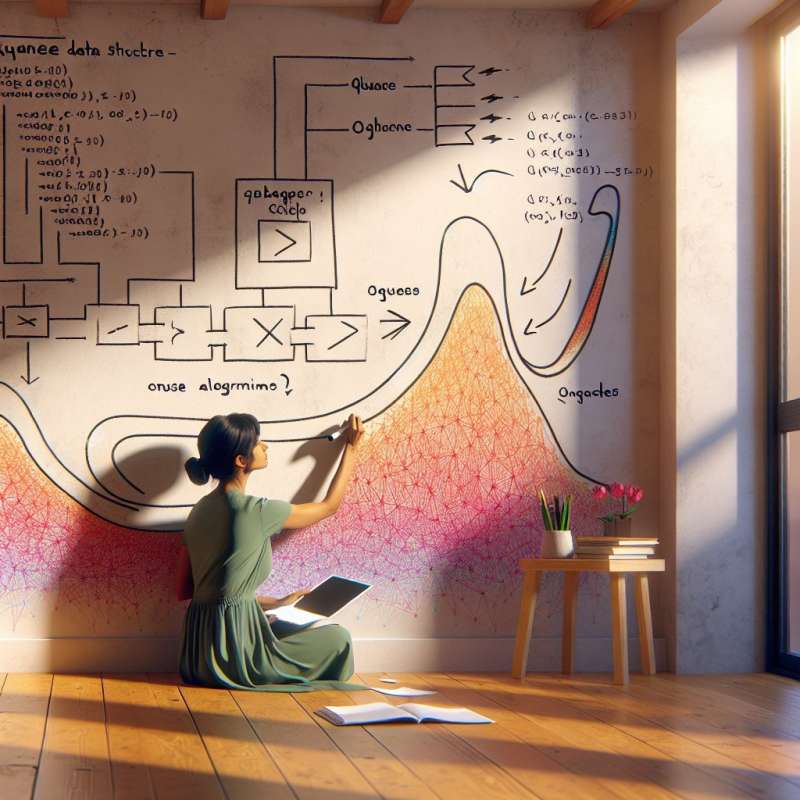
Snake Mechanics Coding
Coding the Snake involves defining its movement and body growth on eating food. Use a queue data structure to efficiently handle the body segments and ensure the snake's head leads its direction.
Food Generation Logic
Implementing the food-spawning mechanism requires randomness. Use Swift’s randomization functions to place the food item at different locations within the game bounds, avoiding the snake's current position.
Collisions and Game Over
Detecting collisions is crucial. Implement collision detection logic between the snake and the game walls or its own body to trigger a game over, using the physics bodies and contact delegates in SpriteKit.
Polishing and Deployment
After coding, refine the game with animations, sound effects, and a scoring system. Use beta testing tools like TestFlight before deploying your Snake game to the App Store via Xcode and iTunes Connect.
When did Snake gain mobile popularity?
1970s with first computers
1998 on Nokia phones
2014 with Swift launch
Company