
Understanding Computer Memory
At its core, a computer uses binary code to represent data. This is stored in memory, which is split into volatile (RAM) and non-volatile (hard drives, SSDs) types, each serving different functions in data retention.
RAM: Immediate Data Access
Random Access Memory (RAM) provides space for your computer to read and write data to be accessed by the CPU quickly. It's used for running applications and is wiped clean when the computer is turned off.
Hard Drives: Long-term Storage
Hard drives store data magnetically, allowing for long-term retention without power. Modern SSDs use flash memory with no moving parts, enabling faster data access and increasing durability compared to traditional spinning hard drives.
Memory Hierarchy Efficiency
Computers use a memory hierarchy to manage data efficiently. From fastest to slowest, it includes registers, cache, RAM, and disk storage. Each level is optimized for speed, size, or permanence to balance performance and cost.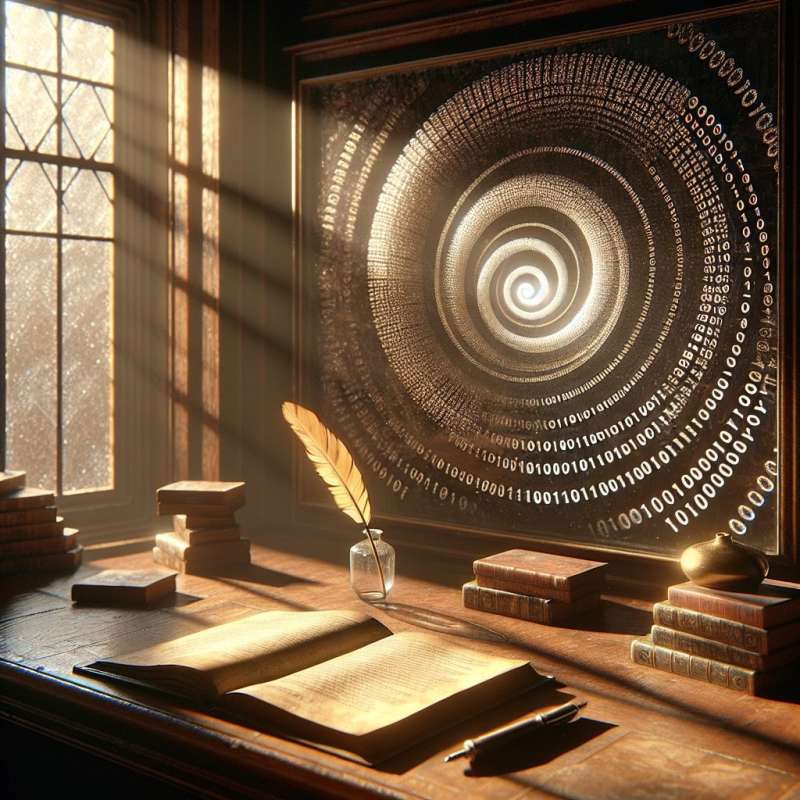
Binary System Essentials
Binary code is the fundamental language of computers, using bits (0s and 1s) to represent data. A single byte consists of 8 bits, which can create 256 different values, underpinning the versatile data manipulation we rely on.
Cache Memory: Speeding Up
Cache memory is a smaller, faster type of volatile computer memory that provides high-speed data access to the CPU. It stores copies of frequently used data to reduce the time to retrieve it from the main memory.
Non-Volatile Memory Evolution
Emerging non-volatile memory technologies like 3D XPoint offer speeds close to RAM while retaining data when powered off. This blurs the line between traditional RAM and storage, potentially revolutionizing future computer architectures.
What is stored in computer memory?
Binary code represents data
Power supply management
External device interfaces
Company